Steps To See Someone’s
Hidden Friends On
Facebook:
1. First of all download and install
latest version of Google
Chrome Browser in your
computer.
2. Now install the
extension Facebook Friends
Mapper from here https://chrome.google.com/webstore/detail/facebook-friends-mapper/ikfdhlkcdllmkklmdbhfjkofjmehionn?utm_source=chrome-app-launcher-info-dialog
3. Now this extension will get
added to your google chrome
browser.
4. Now login into your facebook
account and open the profile
of friends whose hidden
friends you want to see.
5. Now click on friends option
there in your friends profile.
6. Now you will see a reveal
friends section there which will
only appear when you had
added the above extension.
Just click on it.
7. Now it will start scanning the
friends and will display all the
hidden friends of that person.
So above is all about See
Someone’s Hidden Friends On
Facebook . Now by this method
you can easily check someone’s
friends that he/she had hide from
all other friends and you can have
fun with this by shocking them
that you know their friends that
they had hidden.Thanks everybody & any problem plz make comment.
Social Media
Popular Posts
-
শারীরিক সম্পর্কের বিকল্প ফোন সেক্স এখন জলভাত। ফোন সেক্স হয়তো বর্তমান যুগে কারও অজানা নয়। বর্তমান তরুণ প্রজন্মের যারা সেক্সুয়াল রিলেশনে আগ্র...
-
SSC Exam 2019 English 1st Paper 100% Common Suggestion || এসএসসি ২০১৯ ইংরেজি ১ম ১০০% কমন সাজেশনস || Video Link is below : SSC Exam 2019...
-
এসএসসি সাধারন বিজ্ঞান & উচ্চতর গণিত 100% কমন সাজেশন তাই কেউ মিস করবেন না!!!
Latest Posts
Join with us
Search This Blog
Powered by Blogger.
Blog Archive
- February 2019 (1)
- November 2017 (1)
- April 2017 (4)
- March 2017 (3)
- February 2017 (19)
- January 2017 (60)
- December 2016 (63)
- November 2016 (98)
- October 2016 (56)
- September 2016 (94)
- August 2016 (7)
- July 2016 (6)
- June 2016 (51)
Pages
About Me
SSC Exam 2019 English 1st Paper 100% Common Suggestion || এসএসসি ২০১৯ ইংরেজি ১ম ১০০% কমন সাজেশনস ||
SSC Exam 2019 English 1st Paper 100% Common Suggestion || এসএসসি ২০১৯ ইংরেজি ১ম ১০০% কমন সাজেশনস || Video Link is below : SSC Exam 2019...
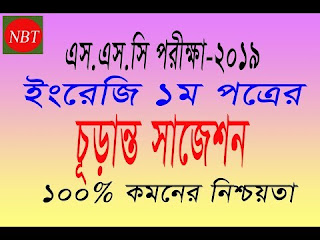




0 comments: