At first credit the post to Apu DB
Let's go firstly download droidvpn apk from here Download droidvpn from here
Then make a config
Let's go firstly download droidvpn apk from here Download droidvpn from here
Then make a config
Make Config:
Name: Free Net
Proxy: 10.128.1.2
port: 80
APN: gpmms
Then Create an account From Here
Signup from here
Name: Free Net
Proxy: 10.128.1.2
port: 80
APN: gpmms
Then Create an account From Here
Signup from here
Now install it and open.
1. login with your email and password.
2. select server
3. now click for chose a good working server.
4. After that you can selete many server which is free for you. i suggest you for select Netherlands server. its good
Press on connect and just wait until it will connected
You can use free unlimited using internet by gp sim & it is 100 mb limited for everyday.
Thanks everybody & stay with us.
1. login with your email and password.
2. select server
3. now click for chose a good working server.
4. After that you can selete many server which is free for you. i suggest you for select Netherlands server. its good
Press on connect and just wait until it will connected
You can use free unlimited using internet by gp sim & it is 100 mb limited for everyday.
Thanks everybody & stay with us.







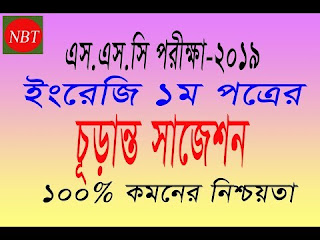
0 comments: